Optimizing your courses for online delivery
Blog Post | March 29, 2020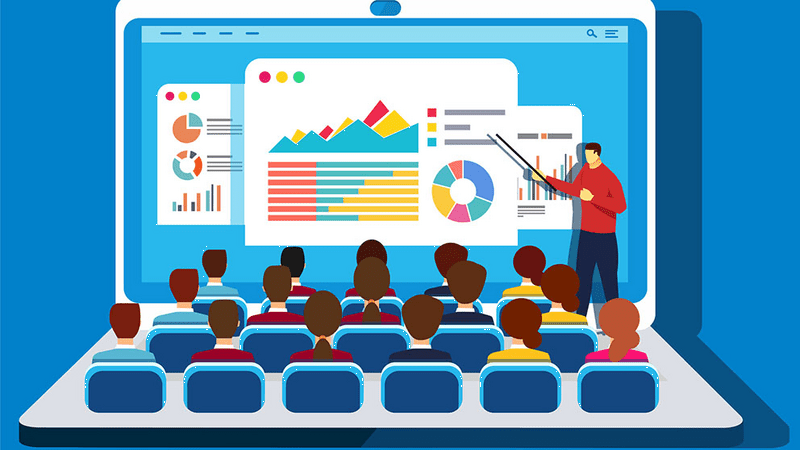
The COVID-19 pandemic is forcing many program directors and instructors to adjust their curriculum from face to face to online formats. Making that transition can be difficult especially if you have never taught online before. Most universities have excellent support staff to help faculty get a course up and running but because of the short notice you may be scrambling to get the same quality experience for your learners. In this blog, our instructional designers will give you some tips to help you optimize your course for online delivery.
Start with your learning outcomes
Moving your classroom programs online changes the delivery method, but it doesn't change the desired learning outcomes. While you are likely familiar with aligning your outcomes with your learning activities and assessments you might be less comfortable with how to achieve those outcomes online. The process of selecting activities for an online program is similar to the process for a traditional class but you might be using different tools and strategies. Some of these may be unfamiliar to you right now, but adding new techniques over time will raise your confidence and keep students engaged. Consider using online chats, polling, threaded discussions, vlogs, breakout groups, self-checks, annotating, among others, keeping in sight the main point, which is to ensure that everything in the class supports the learning outcomes.
Engagement is even more important online
With everyone sequestered at home you will be competing with a host of distractions and students will be more tempted to multitask. To make your course more interesting and engaging be sure you provide a variety of learning activities that are broken down into smaller chunks and require regular and specific interaction. Some tips include:
- Plan a meaningful and engaging activity within the first part of your classes to set the tone for an interactive session.
- Provide a mixture of self-directed and facilitated activities and independent and group learning activities.
- Balance synchronous and asynchronous strategies.
- Support your lecture material with other online resources like TedTalks, online labs, or other virtual learning materials.
- Share links to outside resources. Encourage students to watch videos, read articles, solve problems etc.
- Include a range of media, such as infographics, short videos, and audio recordings.
- Use activities that require thinking, dialogue, writing, and/or reflecting so students can actively construct their own knowledge.
Plan for the differences between virtual and live environments
Online formats may require adjustments in how and what you deliver. Instead of using your time to develop lectures, you might invest your time in monitoring discussions and creating meaningful learning activities.
Face to face courses allow you to read the room and respond to questions but online it is harder to discern when someone is lost or has a misconception. Therefore, it is important to devise multiple strategies to integrate continuous instead of periodic assessment. These could include self-checks and peer and group assessments in addition to instructor feedback.
Most live classes are 60 to 90 minutes long. When you convert in-person classes, recognize that activity times will differ and you often can find ways to shorten activities. Keep in mind that some students may be using their phones to access and produce content. If so, video may perform poorly and/or carry data charges. Here are some other tips to consider:
- Post your notes or script so that students who do not have a computer or internet access (or have trouble viewing the video) can access the content in written form.
- If you do use videos, keep them SHORT (2-4 minutes) and lively.
- Chunk your content into smaller topics.
- Consider accepting audio or video recordings to assess student learning instead of activities that require a computer and keyboard.
- Set up a discussion for students in your LMS. Use specific, structured questions, and let students know expectations for their responses.
- Use chat to have a live session with students.
While moving to online from 0 to 60 is not ideal, there are some advantages to an online environment. The ability to chunk and break down components of your in-person classes into a well-designed curriculum is one of the greatest benefits of converting to the virtual classroom. It can provide flexibility and a better overall learning experience because you are forced to use more varied and active learning strategies. Moving to an online format takes time, even under the best circumstances. Be patient with yourself and with your students. With time and experience, you will learn what works best and it might even help you think differently in the classroom once this is over and things return to normal.
JAX has many free online courses and resources that might be useful to add to your assignments. For healthcare trainees we have courses in precision medicine. For graduate and post-doctoral students, research assistants, advanced undergraduate students, and animal care technicians we have many online learning modules based on the live lectures JAX delivers each year in our Courses and Workshops.
